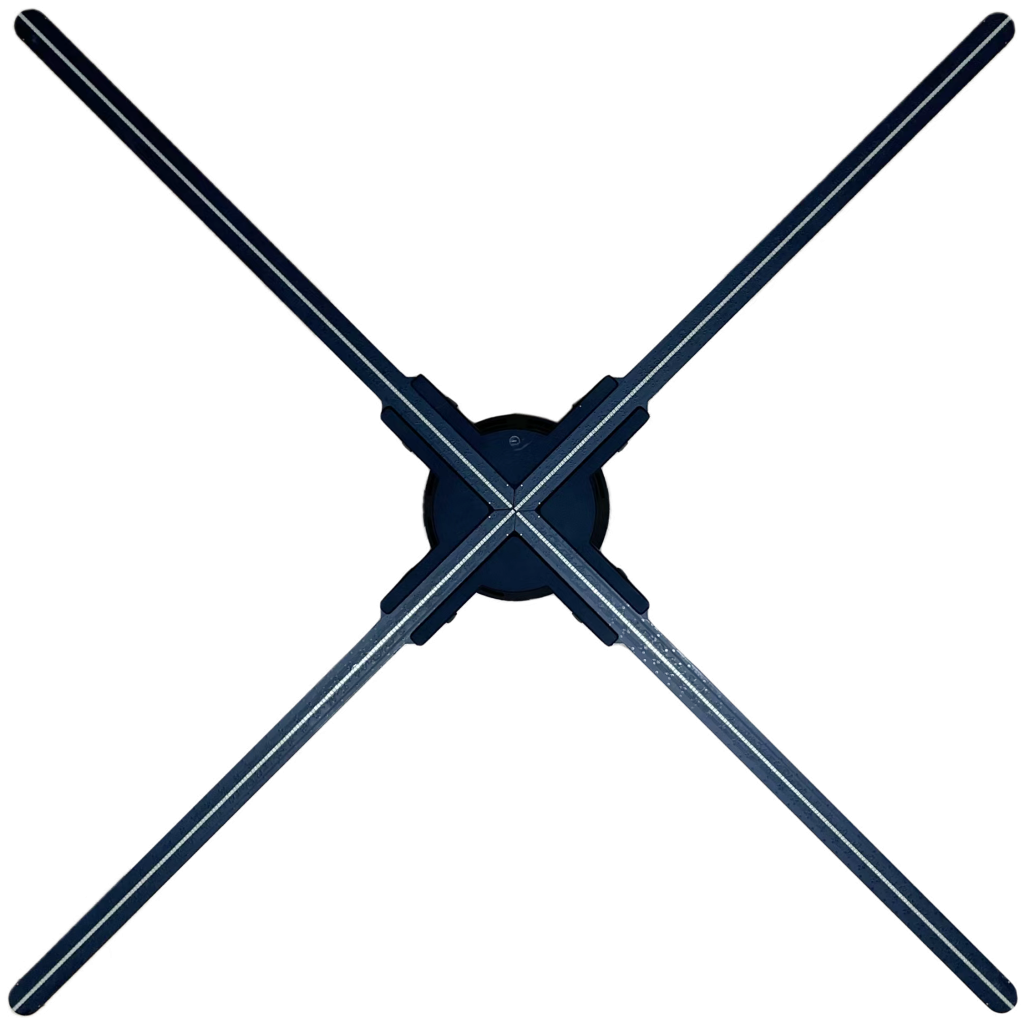One nice feature of the 3D Hologram Fan with WiFi is the WiFi function. Once it’s connected to your network, you never have to touch it again. This makes it very effective for semi-permanent installations, where access can be difficult. You can simply connect the fan to your WiFi and control it remotely. When it comes to those remote controls, you’ve got a couple of options.
First, you can use the control app for iOS or Android. This kind of app is available for free in the Apple Store and on Google Play, and it’s easy to install. When it pairs your phone with your fan, and you can upload files or adjust settings from anywhere in the world. The other option is to use the cloud uploading feature in your web browser. This allows you to upload files and adjust settings from any device. If you prefer to work from your PC or Mac, there’s no need to ever touch the smartphone app.
Whether you use the app or the cloud, you get access to free stock 3D images. These might not be as personal as something you’ve created yourself, but can be useful for many applications. For instance, if you’re running a small coffee shop, a 3D holographic coffee cup is all you really need.
The overall resolution of most hologram is 640p. This is less than HD, but at any distance beyond a few feet, it might as well be HD. When it comes to file format, you get a variety of options. The hologram supports JPG, GIF, MP4, AVI, MOV, MKV, and RMVB formats. You don’t have to convert your video to a bin file in order to use it, as you would with some fans. Just open the app, upload the appropriate file, and set it to display. As soon as the file is transferred – which takes only seconds – your display will be updated.
The 3D Hologram Fan with WiFi is perfect for store windows, tavern walls, and anywhere else you might find potential customers.
Superbholo provides full functions of 3D Hologram Fan with WiFi, you can see our SH-F65 3D Hologram Fan, Fan hologram SH-F80, SH-A80 Fan Hologram and SH-F100 3D Hologram LED Fan.